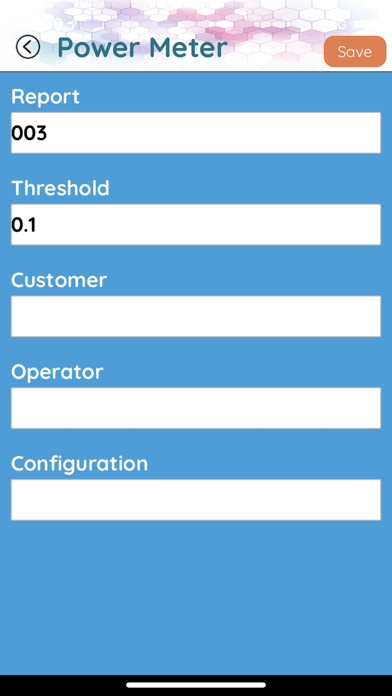Liverage Power Meter app for iPhone and iPad
Developer: Liverage Technology Inc.
First release : 17 Dec 2019
App size: 14.22 Mb
The Liverage’s Meter is mainly used for checking the signal output powerThe Liverage’s Meter is mainly used for checking the signal output power of the optical communication equipment in fiber optic networks. It measures the average power of a continuous light beam which is emitted from the equipment or other
optic sources. It measures power in 850 nm (Multimode) and 1310 nm / 1550 nm (Single mode) respectively.
The Fiber Meter consists of a solid state InGaAs photo diode, signal power measurement circuitry, and a 3 Digits LED display. Users just connect a fiber cable between the transmission port of the equipment and the universal interface on the Fiber Meter or connect to other light source. The product will show the exact
amount of the received power (in dBm).
The universal connector can be used for all the most common fiber interfaces such as ST / SC / FC and it is suitable to test both Single mode and Multimode cables.
With an optical 2.5 mm to 1.25 mm adapter, users can even test for 1.25 mm fiber interface.
Download the Liverage official Power Meter APP, and get the IOS support version >= 9.0] mobile phone with Bluetooth could allow consumer to display the function of the Power Meter APP.
Power Meter App functions: Reference function、switch measurement data for dBm/mW、save testing results and upload to Cloud、battery for Power Meter.Power Meter App functions: Reference function、switch measurement data for dBm/mW、save testing results and upload to Cloud、battery for Power Meter.